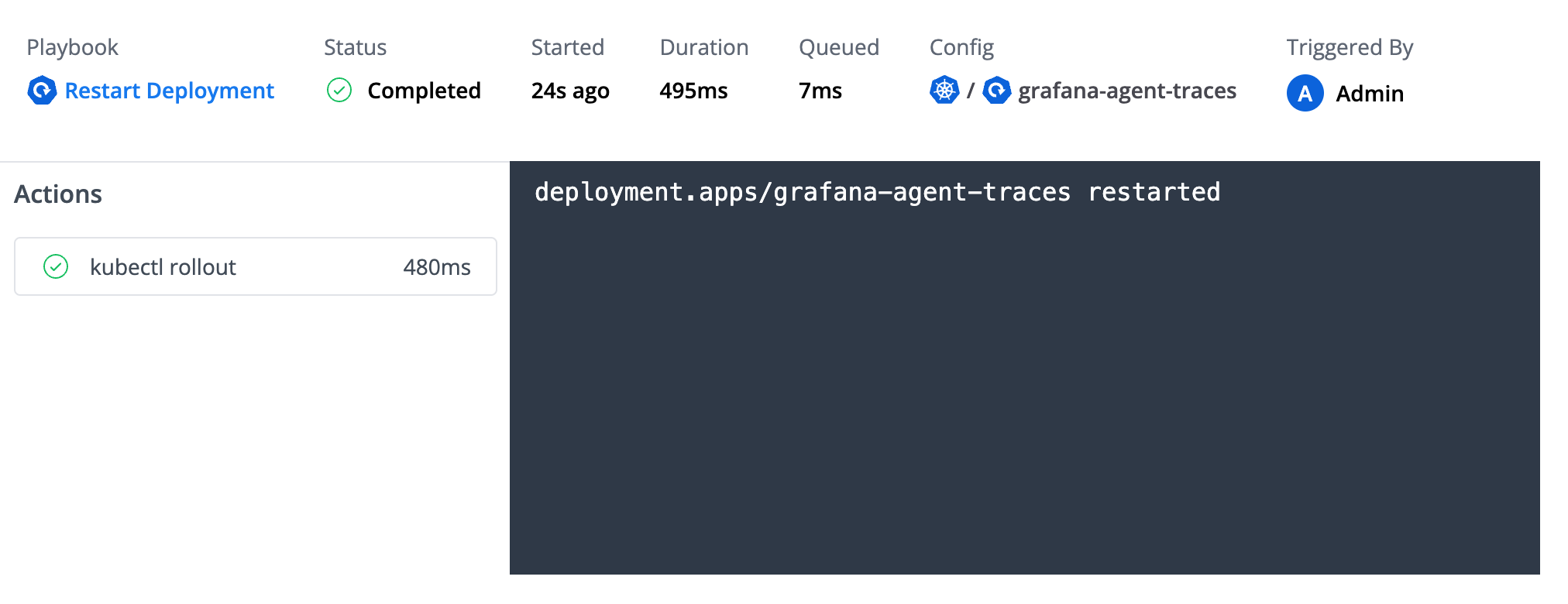Quick Start
In this walkthrough, we'll create and run a playbook that scales a Kubernetes deployment. The only prerequisites are
Prerequisites
- Mission Control is installed and configured
- The
mission-control-saservice account has relevant permissions kubectlis installed and connected
restart-deployment.yamlapiVersion: mission-control.flanksource.com/v1
kind: Playbook
metadata:
name: restart-deployment
spec:
description: Restart deployment
configs:
- types:
- Kubernetes::Deployment
actions:
- name: kubectl rollout restart deployment
exec:
script: kubectl rollout restart deployment {{.config.name}} -n {{.config.tags.namespace}}
See Playbook for the full specification.
kubectl apply -f restart-deployment.yaml
warning
This is for development purposes, for production use a GitOps tool like Flux or Argo to apply the spec.
Add playbook from UI
a. Navigate to the Playbooks page
b. Click on the icon to add a new playbook
c. Add the spec from the YAML file above
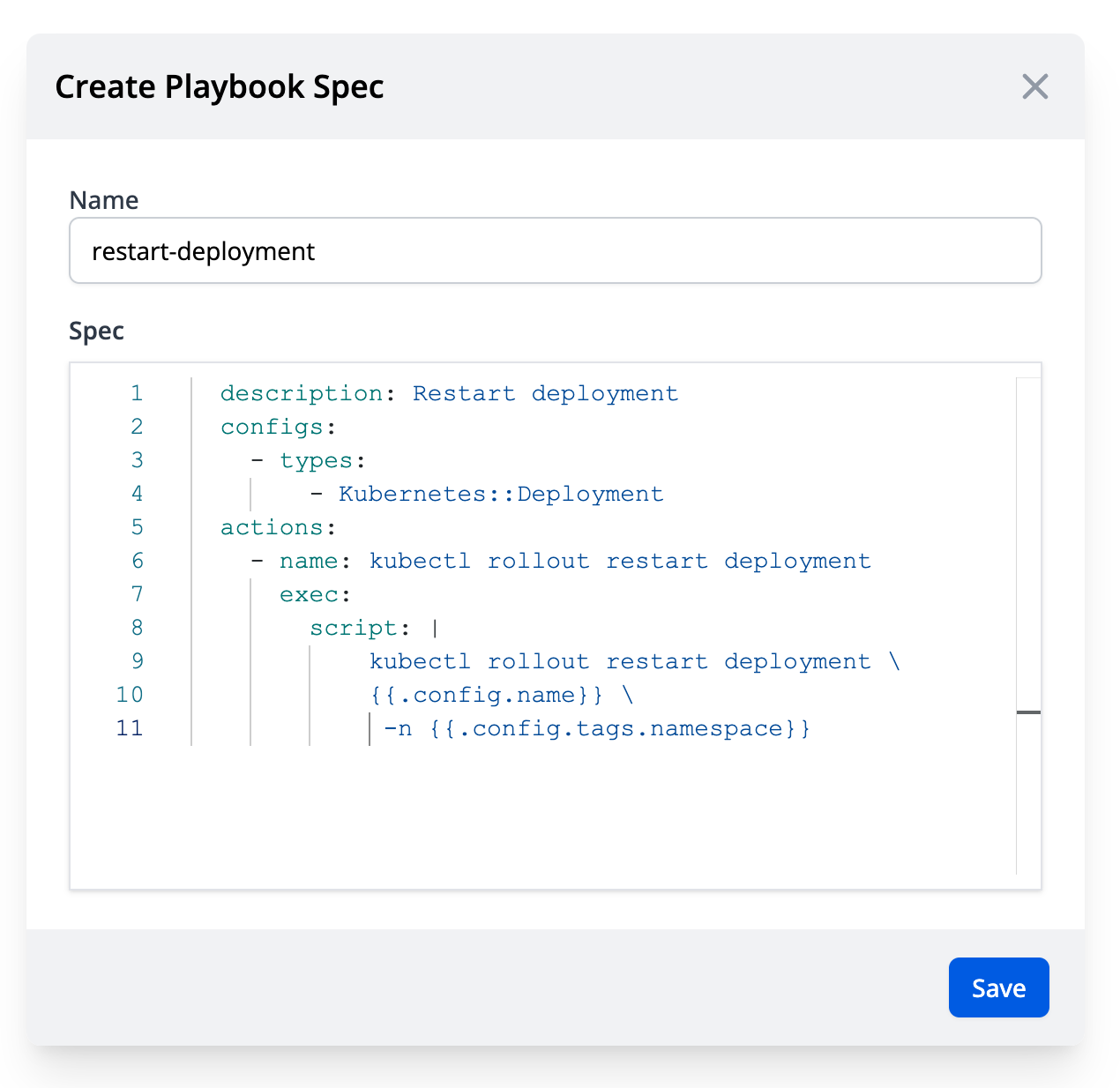
a. Navigate to a Deployment in the Catalog
b. Select Restart Deployment from the Playbooks menu
c. Click Run
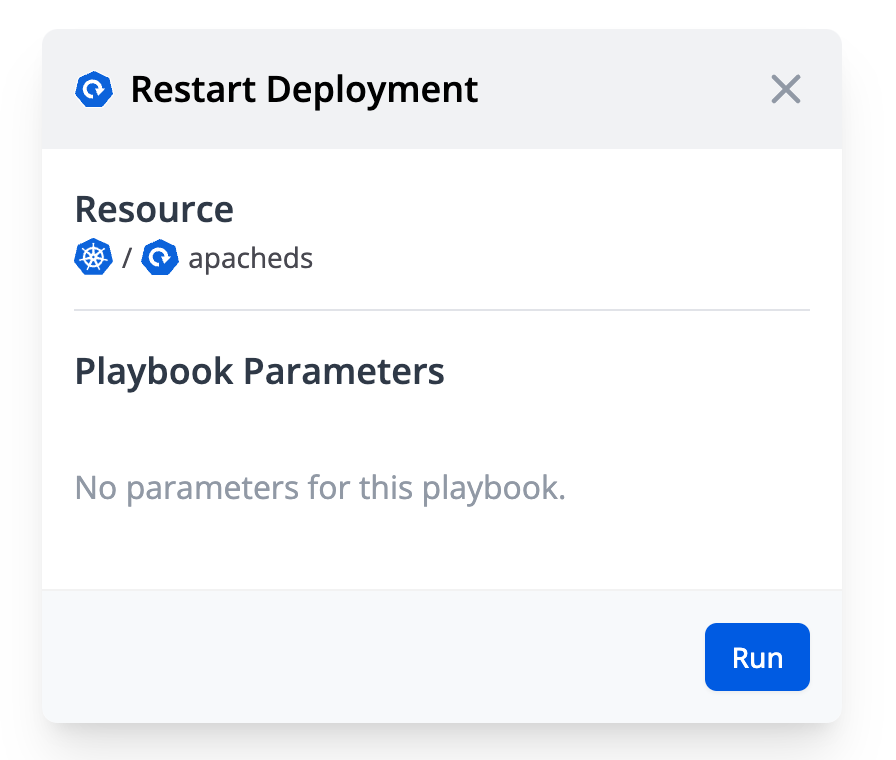
See Event Triggers to run the playbook on event (e.g. pod crashlooping)
See Webhooks to run the playbook from a webhook (e.g. on Git push)